The Fenêtre Capture Tool offers users extensive possibilities for making professional screenshots and screen recordings. The Capture Tool is free for personal and business use. Sale to third parties is of course prohibited.
The Fenêtre Capture Tool is available in the Microsoft Store:
Download from the Microsoft Store
Are you not using the Microsoft Store or is the Store version not working? Then download the MSI directly through Softpedia:
The Capture Tool is designed to update automatically and gives you the option to accept this. We recommend the automatic updates so you don’t miss out any of the new features and any newly-discovered security or performance issues. There’s no action required on your part. Once we have made a change, you can take advantage of that change right away.
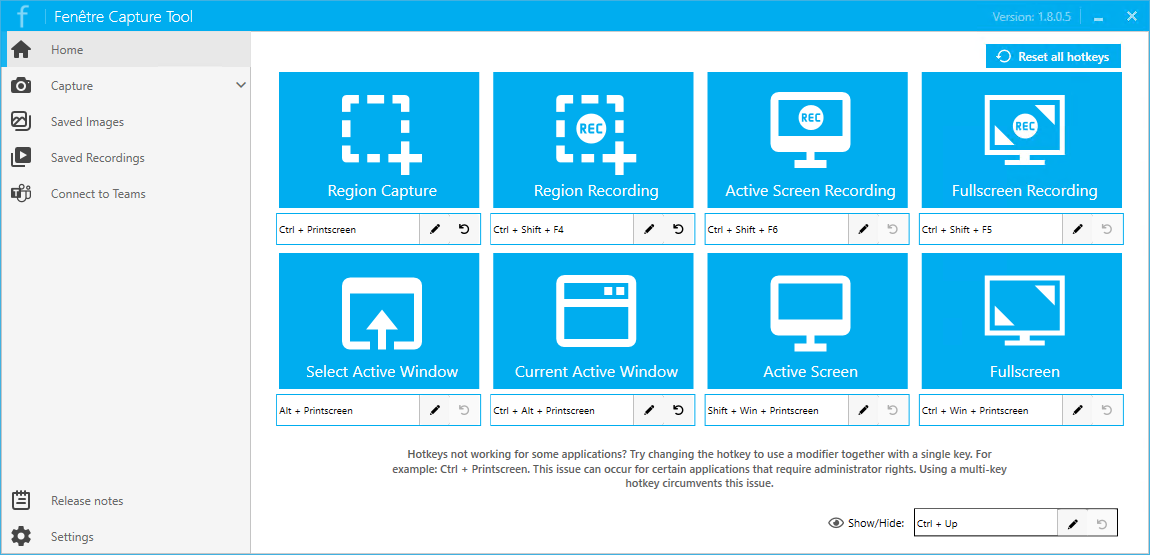
All major benefits of the screen capture tool
Transform communication. Paint a clear picture for better communication and collaboration.
Provide feedback. Get your views across with clear annotations.
Record everything. At work or at home, record your screen and capture audio in clean recordings.
Solve problems. Help others by showing not telling.
Explain ideas visually. Visuals change the way people look at concepts.
Create step-by-step instructions. Support your audience by making demonstrations and tutorials.
Take notes. Make screenshots as you go and annotate them all later.
Keep an overview. Save and find all your recordings in the structured content library.
Capture audio. Record both input and output audio for video's as you go.
Capture clean content. The Capture Tool is free to use, no watermark or sign of branding.
